Are your drivers leaving for better pay? Are you wondering...
Read More“How do I find my W-2 on TruckingPaychecks.com?”
We get this question all the time, and it can be a little bit confusing, so we created this simple video walking you through the process
step-by-step.
**Only registered payees will find their paystubs or W2’s on TruckingPaychecks.com. We do not upload data until there is a registered participant on file.
Below, you will also find written directions on how to find your W2.
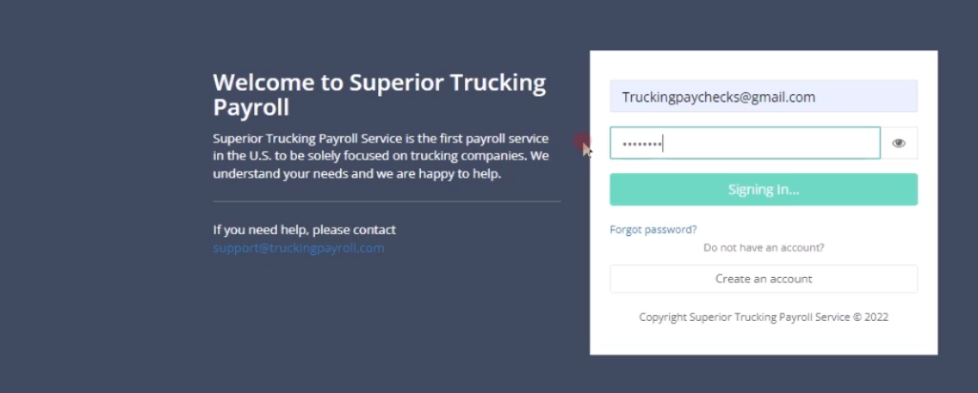
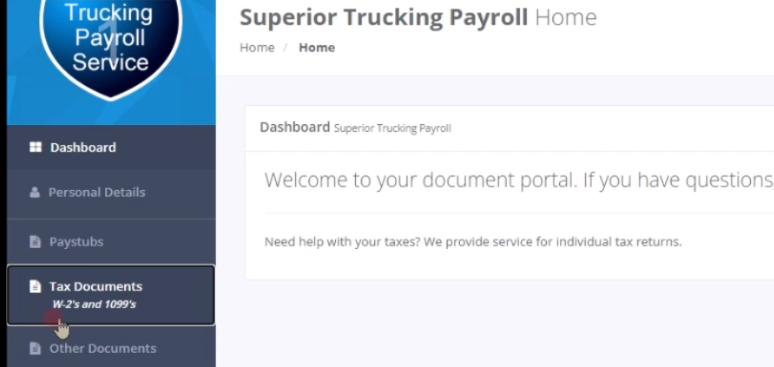
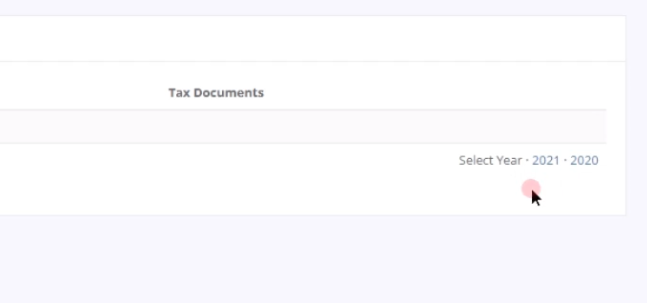
① Log into TruckingPaychecks.com
Once you’ve reached TruckingPaychecks.com, click on ‘Click Here to Login or Register’. If you need help signing up, click here.
Once you have logged in, you’re going to head over to the ‘Tax Documents’ tab on the left side of the webpage.
At first, you are not going to see anything, and this is completely normal.
③ 2019, 2020, 2021
What you need to do is click on the year that you want the W-2 for. Once you’ve clicked on the year, then you will be able to click on and open the PDF of your W-2.
it’s as easy as 1, 2, 3!

Before joining Superior Trucking Payroll Service, Paige had served as a Hallmark store associate, children’s ministry administrative assistant, and members’ relations representative at a local credit union.
One day she hopes to go ‘across the pond’ to experience all the museums, castles, and wine country that France has to offer. She can’t wait to physically explore the home country of the Eiffel Tower, Notre Dame, and Champagne. Paige studied French in both high school and college and takes every chance she gets to learn more or collect France-related items.
Contact Us!
The Hidden Payroll Scam Costing Trucking Companies Thousands
Would You Notice If Your Payroll Was Paying Someone Who...
Read More7 Smart Money Moves to Keep Your Trucking Company Profitable
Are you constantly waiting on payments while your bills pile...
Read MoreSecure Online Access to Your Pay Stubs and Tax Documents
As a truck driver, you know that every dollar counts....
Read MoreThe Trucking Payroll People Have a New Partner – Trucking Compliance Just Got Easier!
Helping Trucking Companies Find the Best Compliance Solutions DOT compliance...
Read More